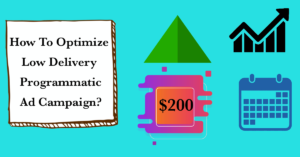Low delivery may occur due to the targeting being incompatible with each other, low bid price, setup issues, etc. Every programmatic ad platform has a tool that shows bid exclusion reports in real time. By following a certain troubleshooting process we can fix the low delivery issue.
SRIDARAN BASKARAN
Campaign Optimization : Two main things are important for every advertising campaign. One is performance and the other is delivery. Your actions to improve any one will directly affect the other one. So, you should keep this in mind when you do optimizations on your ad campaign. For example, your actions to increase the delivery should not affect the campaign performance. Here, I will provide some healthy suggestions to increase the delivery of your ad campaign without affecting the performance.
Read this post also : How To Optimize Low Performing Programmatic Ad Campaign?
How Can You Calculate The Required Delivery For Your Ad Campaign?
If you are the campaign manager then you must handle at least 10 – 15 campaigns. Many smart campaign managers have their own campaign tracker to track the performance and delivery on a daily basis. Creating a campaign tracker is not a big deal and anyone can create the tracker with small excel knowledge and concepts. Here, I will share with you the basic campaign tracker and you can use it if you need. Download Basic Campaign Tracker Here
- In this attached campaign tracker, the non yellow highlighted columns need to be entered by you and yellow highlighted columns need to be fetched from the performance data of the campaigns

KPI varies by each campaign. Most common KPI’s are CPM, CPCV, CPC and CPA. In this tracker, I have updated the formula for two most common KPI’s CPM and CPCV. If you need a tracker for more KPI then please update the formula accordingly or comment in this article, I will guide you.
Campaign Name : Enter the campaign name.
Campaign Id : Enter campaign Id. Use campaign Id for lookup formula to avoid issues.
Start Date : Enter Campaign Start Date
End Date : Enter Campaign End Date
KPI : Enter the KPI of the particular campaign
Budget : Enter the budget
Goal : Goal should be calculated based on the KPI and Budget
Goal Reached : This column refers to how much impression we received for the CPM campaign and how much video views we have received for the CPCV campaign. Use SUMIF formula to automatically update the campaign performance.
Yesterday Delivery : This column refers to how much this campaign delivered yesterday.
Required Delivery Per Day : Based on the overall delivered values and yesterday delivered values, this column will show the required delivery for the future days. If yesterday’s delivery is lower than the Required Delivery Per Day then you should take action to increase the delivery. If yesterday’s delivery is higher than the required delivery per day, then you should reduce the delivery to avoid over delivery.
Projection % : This column shows the projected goal reach based on yesterday’s data. i.e if this campaign continues to deliver like yesterday then how much percent of goal it can reach at the end of period. Normally, it should be 100% to 102%. If it is low then you should take action to increase the delivery and if it is very high you should reduce the delivery.
How To Optimize Low Delivery Campaign?
There are many ways available to increase the campaign delivery. Please try one by one and monitor the delivery.

1. Check Audience Availability
Whenever you decide to run an ad campaign please make sure to check the audience availability for the proposed targeting. Many demand side platforms provide you with the forecasting feature to check the audience availability for any targeting. If forecasters show low audience availability then do not propose those targeting to the clients.
Sometimes, your platform’s forecaster shows the availability but after launching some campaigns won’t deliver as per the forecaster information. In this situation, you can do the following optimizations to increase the delivery.
2. Raise The Bid Price
Most campaigns struggle to deliver due to low bid price. Here, I want to share my experience that helps you to understand more. One of my campaign delivered well for the first few days. Later, the same campaign was under pacing. After checking I found that some competitors run their campaign on my target with a higher bid price.

Sometimes, your campaign won’t deliver from the launch or delivery may drop during the flight. In both situations, please check the bid exclusion report and identify the reason. If the bid exclusion report says more incoming bids are excluded due to low bid price then you need to increase the bid price to deliver more.
3. Reduce The Goal :
We can set the expected goals in our ad campaigns to instruct the platform to focus on it. For example, if you kept the goal as CTR 1% then the platform tries to reach this goal. So, platforms mostly respond to the bid request from the user who possibly clicks the particular ad. Otherwise, it won’t consider the bid. Your campaign’s bid exclusion report clearly shows this reason to you. In this situation, you need to increase the bid or decrease the goal to increase the delivery. After reducing the goal, continue to run the campaign and monitor the performance.
4. Use Dummy Budgets or ASAP Option :
If you think your campaign did not deliver as you expected then you can assign a higher daily budget to increase the delivery. For example, if your campaign needs to deliver 15k impressions per day and you keep $200 as your daily budget. Yesterday your campaign delivered 13k impressions, which means you can increase the daily budget from $200 to $300 to increase the delivery. You can monitor and set the maximum impression cap to stop over-delivery.
Also, many platforms have the ASAP function to speedup the delivery. You can use this option too. But, you should keep your eye on the delivery. Because, the platform spends this budget as soon as possible within a day.
5. Add More Inventories :
Based on previous experiences, ad campaign managers exclude a few poorly performed inventory on their campaigns. If you excluded any inventories like this then please include them. If you feel bad about those inventories and are not satisfied to include those inventories, you can black list the poorly performed sites and apps instead of entire inventories.
6. Try To Increase Frequency Cap :
Already i wrote an article about the importance of frequency capping for the digital ad campaign. You can read this article to understand frequency capping better.
You can use tight frequency caps for the campaign’s that are having larger user availability. Otherwise, you should relax the frequency cap by increasing it a little bit to increase the delivery. But, you should monitor the performance after increasing the frequency cap. If performance dropped then you should revert the frequency cap adjustment and try other optimization options.
7. Try Alternative Targeting :
If your bid exclusion report shows “less targeting audience” due to segments then select categories from different data providers. Likely, choose different contextual targeting’s for contextual campaigns.
8. Remove Possible Targeting’s :
If the above optimizations do not work for your campaign then you have to remove targeting’s to increase the delivery. You can’t remove behavioral targeting for BT lines, Contextual targeting for CT lines and so on. But, you can remove brand safety from these lines for example. If you decide to remove brand safety then you can exclude bad websites and apps to get medium safety for your brand.
So, try to remove the possible targeting’s to increase the delivery.
9. Try Different Platform
Try to run your ad campaign on different ad platforms if you haven’t got the expected results after you did all the optimizations. Each platform has its own algorithm and audience availability and etc. So, you can easily meet the goal.
10. Inform The Client:
If none of the above optimizations won’t work then you should inform the client to restructure their ad campaign.
Almost, I covered all possible optimization options for increasing the ad campaign delivery. If I missed anything or do you have any other optimization option, please share it in the comment section.
Conclusion
Low delivery is a fixable issue so do not afraid of it. If you follow certain troubleshooting steps then you can identify the reason for low delivery. As I said above, your actions taken to increase the delivery may cause the performance drop. So, you should be very careful when doing optimizations on your campaign. Clients normally grant permission to the campaign manager to alter a few settings for their campaign. For example, they allowed to change frequency cap, daily budget cap, bid price but not the audience segment, blacklist etc. Always, run a bid exclusion report and check the delivery drop reason. If you are allowed to change the field then proceed and check the delivery. If you do not have permission to change then inform the client and do optimization once confirmation received.
Read this post also : How To Optimize Low Performing Programmatic Ad Campaign?
“I am helping to shape your knowledge! The only fee is “comment your thoughts and share this post”
— Sridaran
- What Makes Amazon DSP So Powerful in the AdTech Industry?
- Carbon Footprint in Digital Advertising: Why Measuring and Reducing It Matter
- How to Use Google Ads “Competitive Metrics” to Outrank Your Competitors
- What is Bid Multiplier? How does it work?
- Google was a Monopolist : Google Antitrust Case Explained