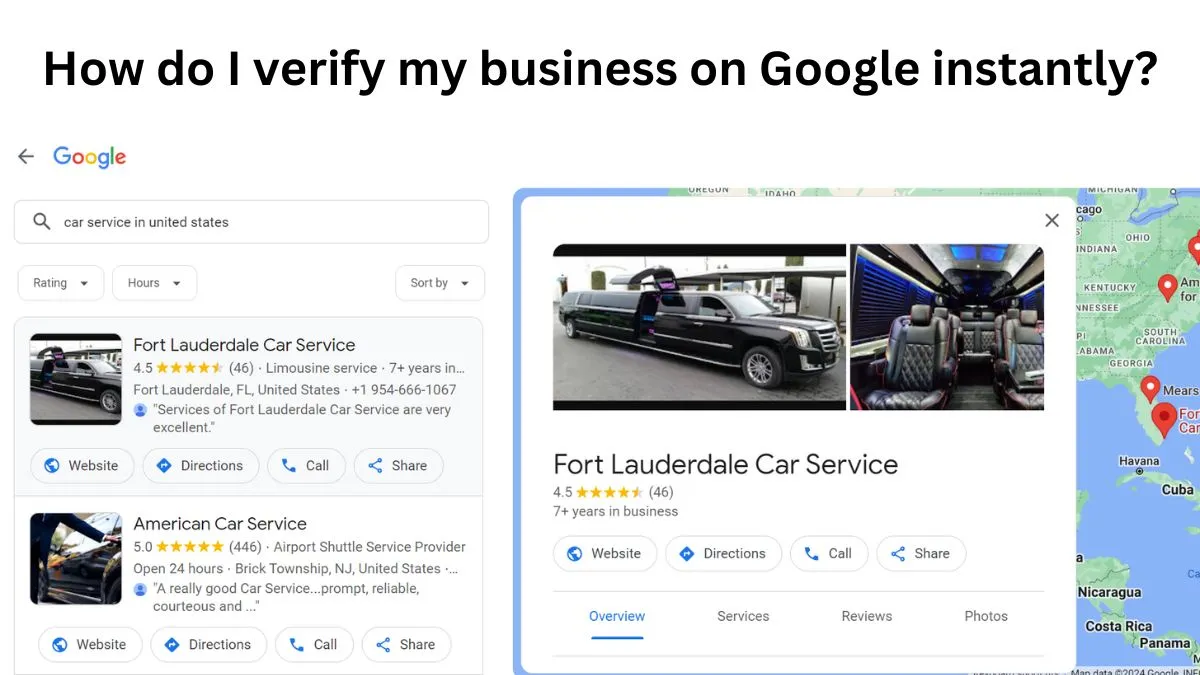Setup google business profile is very important for business success. Here, I will walk you through the steps for setup google business profile.
92% of all search volume globally is coming from Google. So creating google business profile (formerly google my business) for your business helps you to attract more new customers to your business through google search, google maps. Google Business Profile is a free tool where businesses can create their online identity and google follows strict verification process to make sure the originality of the business details.
Table Of Content :
What Is Google Business Profile?
Why you need a Google My Business Account?
How to setting up google my business profile account?
How to verify the business profile?
How to add users to google business profile account?
How to get full access for my google business account?
How to optimize the google business profile account?
Questions around Google My Business Account?
What Is Google Business Profile?
Google Business Profile is a free business listing from google where businesses can create own profile for their businesses. Lots of misinformation’s available in the internet. Google Business Profile help the genuine businesses to create profile free of cost and direct the the people who search the business online.
Businesses allowed to add their business name, address, phone number, photos, offers under their business profile. So, customers can contact correct businesses. Google provides this feature for free of cost. Also google provides some additional features like free custom email, free business website.

Customers can share their experiences with the businesses under review section. These reviews are helpful to the new customers. Based on the reviews businesses can improve their businesses quality.
Businesses that add photos to their Business Profiles receive 42% more requests for directions on Google Maps, and 35% more clicks through to their websites than businesses that don’t.
Google Business Profile tool provides some additional opportunity called “Insights”. Here, you can know how customers search your business, where are they coming from, and etc.
Why do you need a Google My Business Account?
In this internet world, online presence is very important for business success. Most of the customers search about the shops and services in google. The search engine giant google handles around 92% of search globally. Further deep, it handles 3.8 million searches per minute or 228 million searches per hour or 5.6 billion searches per day or 2 trillion searches per year.
Creating business profile for your business is completely free. Once you created your business profile and it’s verified by the google then your business profile shows to the searchers. Google shows the business profile based on the local SEO. So, you can reach more customers locally.
How To Setup #GoogleBusinessProfile PROPERLY?
— Sri Marketing Strategy (@DigiAdvCourse) October 6, 2023
Setup google business profile is very important for business success. Here, I will walk you through the steps for setup google business profile.https://t.co/0OMiQUijd2#GMB
Show Genuine Information : Lots of incorrect information available in internet. Google Business Profile help you to show your contact information, working hours, and other details properly to your customer.
Reviews and Ranking : Customers can provide stars and reviews based on the your service. If you provide good service, your customers will provide higher stars and good reviews. Based on average star and reviews, google rank your business. You can also reply your customers feedback.
How to setup google business profile account?
You need a working gmail id to setting up a google my business profile account. If you don’t have gmail account, just setup your gmail account first. Click this link “Google Business Profile” and sign in using your gmail credentials.
- Enter your business name here

2. Choose Your Business Type Correctly

3. Enter your business category

4. Enter your business address

5. Google matches the business name and address you entered and show if any business profile already available in its database like below. If it is not yours then select “This doesn’t match” and click “Next”.

6. Do you also serve customers outside this location? : If you serve customers outside the entered location then you can choose “Yes, I also serve them outside my location” otherwise “No, I don’t”. Based on your business choose the correct option.

7. What contact details do you want to show to customers : Please provide the valid contact number and website url, if you have any. If you don’t have any website then you can choose “Get a free website” to get free website from google business.

8. Click the finish button. Now you will be completing the google business profile setup process.
9. Select the verification

The important step for successfully creating google business profile is “verification”. Select how you’d like to get a verification code. Postcard is the only option currently to verify a standard business location. Postcard will be sent to you to the address that is provided by you. Normally, It will take 5 to 7 Days. Please enter your contact name and click “Mail”.
10. Add Business Description : Enter about your business and services you provide more clearly. Google rank your business based on your information. So, give your business description more properly.
11. Add your store front photos and other photos
12. Once you done all above steps, now you are able to see the google business profile dashboard. You can use all the information here. But, your profile do not visible in google search until your business gets verified.

How to verify the business profile?
The below information is available in google help link. This is how google verify the google business profile.
Step 1: Request your postcard
Most postcards arrive within 14 days. Due to COVID-19, you may experience delays.
- Go to your Business Profile. Learn how to find your profile.
- Click Get verified
Postcard.
- Make sure the address is correct.
- Request the postcard.
Step 2: Enter your verification code
After you get your postcard:
- Go to your Business Profile. Learn how to find your profile.
- In the “Code” field, enter the 5-digit verification code from your postcard.
- Click Submit.
Important Note : Please do not change business name, address, phone number, business category or anything once you requested the verification code.
How to add users to google business profile account?
If you would like to add additional user to manage your google business profile then it’s possible. Follow the below ways to add users to your google business profile.

- Scroll down and find “Users” left side of your google business dashboard
- Click “+Users” and Select “Add Users”
- Enter the email address of your co workers
- Select the roles “Manager” “Owner” “Site Manager” [Please read about the access for these types of roles before giving them access]
- Invitation mail sent to the persons. Once they accepted they can access your business account with appropriate permissions
How to get full access for my google business account?
Once verification process is done you will get the full access of your business profile. If you ask any agency to create your google business profile then ask them to transfer the owner rights to you.
If anyone handle your business you can claim your business. Here is the process to claim your business : https://support.google.com/business/answer/4566671?hl=en
How to optimize the google business profile account?
Like you, many persons created their business profile to rank on google search results, map results. So, you should setup your business profile properly and also you should do some optimizations on your google business profile to get top positions.
Google rank your business profile based on Distance, Relevance to the search, and Your business quality based on reviews, review score. Other than that the below google business profile optimization tips help you to rank better.
Fill all possible fields : Many business owner’s didn’t fill many fields but it’s completely wrong. Google ranks the business profile based on various information provided in your business profile. If you left any fields blank then google struggle to understand about your profile. So, fill all the fields and provide all information as accurate.
Provide Correct Location : Providing correct location is very important for good ranking. Google ranks the businesses based on the distance so provide exact location.
Add Real Images and Videos : Add your store front photos, cover photos and videos to your business profile. So that customers can recognize your business very well. If your business profile is for your restaurant business then please add your food photos, table photos and etc.
Use keywords : When you write your business profile description, use your business related keywords properly. So that google search engine can understand more about your business and rank your business profile mostly.
Respond your customer feedback : Ask your customers to give feedback about your business and service. Also, respond to your customers feedback. Customer review is very important for getting higher ranking.
Post Updates, Offers Frequently : Maintain your business information up to date. Also, share your business updates and offers in your business profile account.
Questions around Google business profile account creation?
Many business owners have questions about google business profile. Here are some few frequently asked question and answers.
Is Google Business Profile Account Free?
Google Business Profile (formerly Google My Business) is a free business listing tool. Businesses and Organizations can manage their online presence across Google, including Search and Maps.
How do I access my Google business page?
Sign in your gmail account and search google my business in google. It will automatically display your business on top of the search results OR you can click this link : https://business.google.com/ to find your businesses.
How much does Google Business Profile cost?
It’s Completely Free. Any businesses and organizations can use this feature.
How much does Google console cost?
Google Search Console is a free service offered by Google that helps you monitor, maintain, and troubleshoot your site’s presence in Google Search results. You don’t have to sign up for Search Console to be included in Google Search results, but Search Console helps you understand and improve how Google sees your site.
What are the benefits of Google business profile?
To help the business the search engine giant “Google” introduced a new feature called “Google Business Profile”. By using this feature any businesses or service providers can create their own identity for their business. So customers can find the correct information about your businesses.
How do I get my business to come up first on Google?
You have to follow some SEO strategies in order to get the top results. So continuously monitor the performance and update the title, description etc. All of your competitors also do the same so think more to success.
How do I promote my business on Google?
Google Ads provide a solution to promote your business. But you have to spend some money to get success.
Do Google Business accounts cost money?
No, it’s free.
Is Google my business only for local businesses?
Google My Business is only for local businesses that do face to face business with their customers. … Brands, organizations, artists, and other online-only businesses aren’t eligible for Google My Business listings. In your own screenshot please note the “Important Information” link.