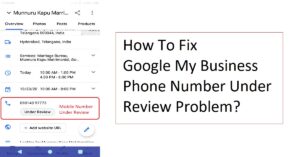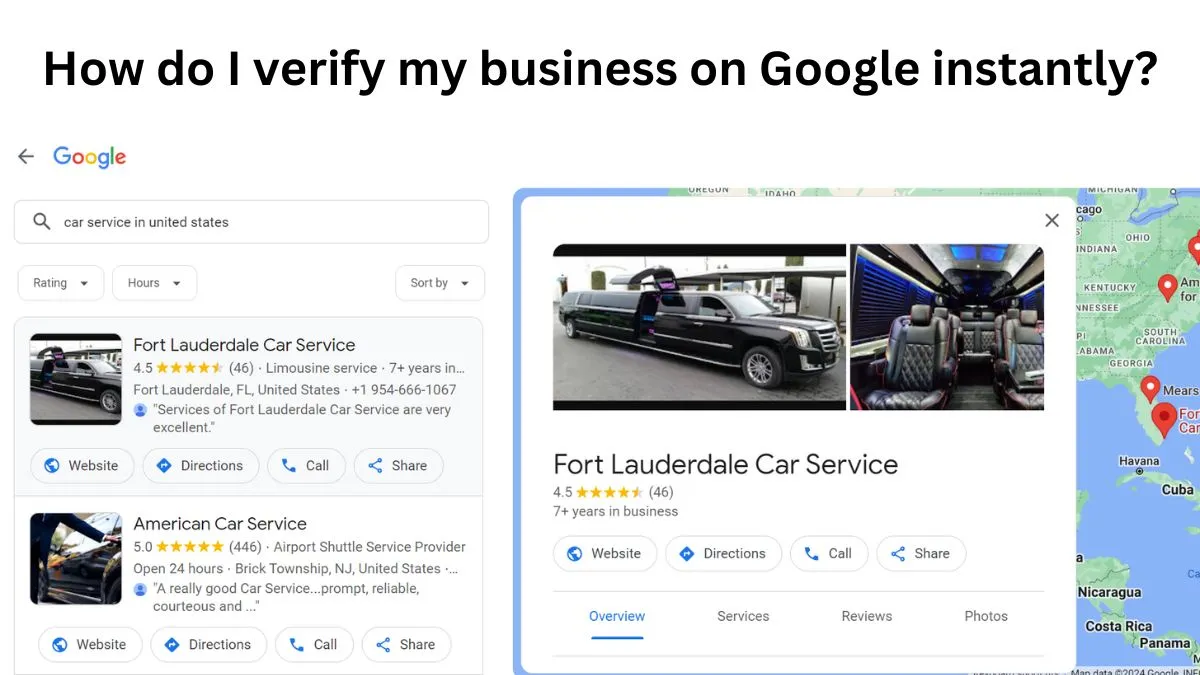Have your phone number under review in google my business, follow these steps to verify your number on google my business profile.
Google Business Profile (formerly known as Google My Business) is a free business listing tool provided by the search giant “Google”. But, many google business profile accounts face the “Mobile Number Under Review” issue when they are trying to add their mobile number. Many of the google my business owners are looking for help fixing this “Mobile Number Under Review” issue. This article helps them to understand, Why does the “mobile number under review” issue happen in google my business account? How to avoid mobile number under review issue?. Finally, how to solve the mobile number under review problem in google my business account?.
Table Of Content :
> What is the “Mobile Number Under Review” issue on google business profile?
> Why does the “mobile number under review” issue happen in google my business account?
> How to solve mobile number under review issue in google my business?
> How to contact google my business support to solve phone number under review problem?
What is the “Mobile Number Under Review” issue on google business profile?
Mobile Number is one of the main contact information in google business profile accounts. Maximum number of contacts happen through mobile number. So, adding mobile numbers to the google business profile is very important to get more business opportunities. But, many google business profiles face the issue called “Mobile Number Under Review” when they are trying to add mobile numbers. For most of the business profiles this issue still remains more than one month or its lifetime.

Why does the “Mobile Number Under Review” issue happen in google my business account?
Google always wanted to show correct information to the customers. So, it follows the guidelines very strictly before adding information to the business profiles. But, many google business profiles face an issue when they are trying to add their mobile numbers. The following reasons could cause this problem,
> You are trying to add/change your mobile number after initiating the verification process
> The given mobile number is previously associated with any other business profiles in google
> The given mobile number is associated with other businesses in social media
> The given mobile number is associated with other businesses websites
How to solve mobile number under review issue in google my business?
Many of the google business profile owners are looking for help to resolve the “Mobile Number Under Review” issue. Here, we will provide some tips to solve the mobile number under review problem.
#GMB Mobile Number Under Review Problem
— Sri Marketing Strategy (@DigiAdvCourse) October 6, 2023
How To Verify?https://t.co/Gb4B5ZuOW8#GoogleMyBusiness
Do Not Add Mobile Number After Verification : Many of the google business owners try to add/update their mobile number after requesting verification code. Normally, Google does not appreciate adding or changing any information on business profiles after requesting the verification code. So, add your business mobile number before initiating the verification process.
Do Not Edit Mobile Number Frequently : Many google business owners continuously edit and try to add new mobile numbers to solve the mobile number under issue. But, this is so wrong. So, once you add your information like mobile number, address etc please do not edit back to back.
Use Landline Phone Number : If your business has a landline mobile phone then use that number to get verified. Then you can add additional mobile numbers.
Do Not Use Other Business Mobile Numbers : Google crawls every information on the internet. Before approving a mobile number, it verifies the mobile number across social platform profiles data, websites data and other sources. So, do not use mobile numbers that are already used in other businesses, other social media pages, and websites.

How to contact google my business support to solve phone number under review problem?
Many businesses struggle to get a solution for this issue. Mostly, they do not understand the guidelines and why their mobile number is under review. Instead they are trying to add different mobile numbers. If you are following the above guidelines and still your mobile number is under review for a few weeks then you should contact google to solve this issue.
Click here to open the chat : Contact Google
> Enter “Mobile Number Under Review “ in the “Tell us what we can help with” section. Then enter Next.
> As per the screenshot below some suggestions will be given to you. From the suggestions click “Fix Verification Under Review” and press “Next Step”

Google will show below help resources. If you click any of it, it will redirect to the help forum. Without clicking any of it, just proceed by click “Next Step”

Select the Contact Options as “Email”. Fill the below details and attach the necessary storefront photos. Then submit your request form.
What is your name? *
What is your email address? *
Business name *
Business address *
What is your relationship to the business? *
Picture of storefront which clearly shows permanent signage
Picture of storefront which clearly shows address adjacent storefronts and respective signage
Picture of storefront taken from across the street which clearly shows address markers (e.g. street name signs and address numbers)
What country is your business listing located in? *
Please provide a phone number we can reach you on. *


Conclusion
In this article I have covered all about the “Mobile Number Under Review” issue on google business profile. If you setup your account properly then you can contact google support to fix this issue. If your mobile number in google business profile still in review status then please delete the account and try to create new account by following the important rules. [How To Setup Google Business Profile PROPERLY?]
Thank You!
Help Link : https://support.google.com/business/thread/29255136?hl=en