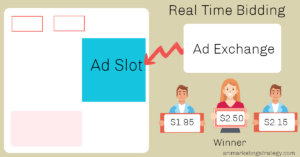Track your digital ad campaign pacing is very important for reaching your goal at the right time. A good marketing manager should maintain a pacing tracker in order to run their campaign properly. Based on the pacing tracker information, you can speed up the delivery or slow the delivery to run your ad campaign on a given flight. Here we will discuss the following topics to understand more about the pacing and pacing tracker.

Table Of Contents :
> What is the campaign’s pacing? Why is it important to main the pacing tracker?
> How to calculate the pacing? How to create the pacing tracker?
> How to use the attached tracker?
> Conclusion
What is campaign pacing? Why is it important to main the pacing tracker?
How your campaign is running towards the goal is called “pacing”. Only three types of pacing results only available after you check the campaign’s pacing.
> Under Pacing
> Normal Pacing
> Over Pacing
Maintaining the pacing tracker is very important for every market manager to run their digital ad campaign properly. Using a pacing tracker you can know if your campaign is under-pacing or over-pacing. Based on this tracker, you can adjust the campaign’s delivery to achieve your goal.
What is #campaignpacing? How To Calculate Pacing?
— Sri Marketing Strategy (@DigiAdvCourse) October 6, 2023
Track your digital ad campaign pacing is very important for reaching your goal at the right time. A good marketing manager should maintain a pacing tracker in order to run their campaign properly.https://t.co/tT2ma2jLoe
How to calculate campaign pacing? How to create the pacing tracker?
For example, you need to run a 10 days campaign to deliver 1,00,000 impressions with 0.5% CTR.
Over Pacing :

After two days, you check your campaign’s performance and found that your campaign has delivered 40,000 impressions with CTR 0.7%. As per the above performance data, your campaign’s performance is higher than the expected goal of 0.5% CTR. But, your campaign is over-pacing. If it delivers the impressions as the past two days then it will reach its goal of 1,00,000 impressions on its 5th day. Actually, this campaign needs to deliver 10K impressions per day from the start. So, only this campaign can be active on all 10 days and deliver 100000 impressions. But, this campaign has delivered 20K impressions per day for the first two days.
As per the pacing calculation, this campaign should deliver 7.5K impressions per day for the remaining 8 days. So, only this campaign can be active on all 10 days. Per this pacing tracker suggestion, you should change the daily maximum impression cap to 7.5K.
Under Pacing :

After two days, you check your campaign’s performance and found that your campaign has delivered 15,000 impressions with CTR 0.7%. As per the above performance data, your campaign’s performance is higher than the expected goal of 0.5% CTR. But, your campaign is under-pacing. If it delivers the impressions as the past two days then it can only deliver 75,000 impressions at end of the flight. Actually, this campaign needs to deliver 10K impressions per day from the start. So, only this campaign can be active on all 10 days and deliver 100000 impressions. But, this campaign has delivered 7.5K impressions per day for the first two days.
As per the pacing calculation, this campaign should deliver 10625 impressions per day for the remaining 8 days. So, only this campaign can be active on all 10 days and deliver 100000 impressions. Per this pacing tracker suggestion, you should increase the daily impression goal to 10625 impressions.
Normal Pacing

To explain this scenario, I have added flight pacing and budget pacing into the pacing tracker. The goal pacing should equal or 1% to 3% higher than the flight pacing is considered “Normal Pacing”.
How to use the attached tracker?
Here, I have attached the sample pacing tracker. If you need any additional fields let me know in the comment section and I will guide you to add those fields.
Start Date: Campaign Start Date
End Date: Campaign End Date
Yesterday: Yesterday or Max Date of your raw data
Impression Goal: Enter the impression goal
Delivered Impression: Enter the delivered impression until yesterday
Yesterday Delivered Imp: Enter the yesterday delivered impression
Days remaining: Enter the remaining days
Needed Delivery Per Day: = (Impression Goal-Delivered Impression)/Days remaining
Flight Pacing%: = (Yesterday-Start Date+1)/(End Date-Start Date+1)
Goal Pacing%: = Delivered Impression/Impression Goal
Goal Projection%: = (End Date-Yesterday)*Yesterday Delivered Imp/Impression Goal
Conclusion
Tracking campaign performance is very important to run the digital ad campaign properly. As per the attached sample pacing tracker, you can know the pacing status of your campaigns. The goal projection should be 100% – 103%. If it is lower than 100%, you should increase the daily delivery. If it is higher than 100% you should reduce the daily delivery. So, mostly keep this goal projection between 100% – 103%. The column “Needed Delivery Per Day” tell you the goal number you should adjust to reach per day.
Please note, this is the very basic form of a campaign pacing tracker. I am using various columns in my own pacing tracker to know more info about the campaigns. If you need any other columns or formulas to add any new fields please let me know in the comment section.
Read More :
How To Optimize Low Performing Programmatic Ad Campaign?