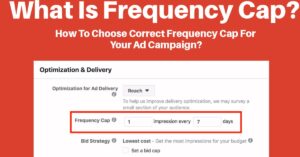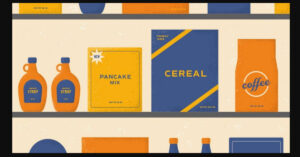Click Macro needs to be inserted on the third party creative tags to track the click. When the platform serves the third party ad tag to the browser, it replaces the click macro with a click form URL. This means the click form URL is wrapped with the landing page URL. When the user clicks the ad, the click form URL gets fired and the platform tracks the click. Also, the user will be redirected to the landing page.
“ What Is a Click Macro?” is a very common digital marketing interview question. Here, you will learn everything about the click macro practically. When you read the above definition you should have the below child questions,
Table Of Content :
- What Is Macro?
- Why do we need to insert click macro in third party ad tags?
- How does the click macro actually work in real time?
- What happens if we don’t insert the click macro?
Here you go….
What is click macro?
Click Macro is a special string that needs to be included in the third party ad tag to track the clicks. Click Macro differs for each demand side platform.
Why do we need to insert click macro in third party ad tags?
Normally, two types of ads are available. One is “Self Hosted” and the second one is “Third Party Hosted”. Self Hosted ad means, the image or video file is uploaded directly in the demand side platform. Third Party Hosted ad means, the image or video file is uploaded in a different ad server like DCM and the generated ad tag is uploaded to the demand side platform.
For the self hosted ads, you no need to add the click macro manually because the demand side platform takes care of everything. But, for the third party ad tags, you should manually insert the click macro to track the click without miss.
Third Party Ad Tag Without Click Macro
<script src=”https://bs.serving-sys.com/Serving/adServer.bs?ncu=$${CORRELATOR}$$&c=28&cn=display&pli=1078147627&gdpr=${GDPR}&gdpr_consent=${GDPR_CONSENT_68}&w=300&h=600&ord={RANDOM}&z=0&ncu=”></script>
<noscript>
<a href=”https://bs.serving-sys.com/Serving/adServer.bs?cn=brd&pli=1078147627&gdpr=${GDPR}&gdpr_consent=${GDPR_CONSENT_68}&Page=&Pos=-2039665768″ target=”_blank”> <img src=”https://bs.serving-sys.com/Serving/adServer.bs?c=8&cn=display&pli=1078147627&gdpr=${GDPR}&gdpr_consent=${GDPR_CONSENT_68}&Page=&Pos=-2039665768″ border=0 width=300 height=600></a> </noscript>
Third Party Ad Tag With Click Macro
If you are going to use the above third party ad tag in Amobee DSP then you should add the click macro “$$XXCLICK_FORM_URL[]XX$$” in the highlighted places.
<script src=”https://bs.serving-sys.com/Serving/adServer.bs?ncu=$${CORRELATOR}$$&c=28&cn=display&pli=1078147627&gdpr=${GDPR}&gdpr_consent=${GDPR_CONSENT_68}&w=300&h=600&ord={RANDOM}&z=0&ncu=$$XXCLICK_FORM_URL[]XX$$“></script>
<noscript><a href=”$$XXCLICK_FORM_URL[]XX$$https://bs.serving-sys.com/Serving/adServer.bs?cn=brd&pli=1078147627&gdpr=${GDPR}&gdpr_consent=${GDPR_CONSENT_68}&Page=&Pos=-2039665768″ target=”_blank”> <img src=”https://bs.serving-sys.com/Serving/adServer.bs?c=8&cn=display&pli=1078147627&gdpr=${GDPR}&gdpr_consent=${GDPR_CONSENT_68}&Page=&Pos=-2039665768″ border=0 width=300 height=600></a> </noscript>
If you are going to use the above third party ad tag in DV360 DSP then you should add the click macro “${CLICK_URL}” in the highlighted places.
<script src=”https://bs.serving-sys.com/Serving/adServer.bs?ncu=$${CORRELATOR}$$&c=28&cn=display&pli=1078147627&gdpr=${GDPR}&gdpr_consent=${GDPR_CONSENT_68}&w=300&h=600&ord={RANDOM}&z=0&ncu=${CLICK_URL}“></script>
<noscript>
<a href=”${CLICK_URL}https://bs.serving-sys.com/Serving/adServer.bs?cn=brd&pli=1078147627&gdpr=${GDPR}&gdpr_consent=${GDPR_CONSENT_68}&Page=&Pos=-2039665768″ target=”_blank”> <img src=”https://bs.serving-sys.com/Serving/adServer.bs?c=8&cn=display&pli=1078147627&gdpr=${GDPR}&gdpr_consent=${GDPR_CONSENT_68}&Page=&Pos=-2039665768″ border=0 width=300 height=600></a> </noscript>
So, we should add the supported macro to the third party ad tags. Each demand side platform has its own supported macro.
How does the Click Macro actually work in real time?
This question is most commonly asked in digital marketing interviews. Most of the persons working in the digital marketing industry know how to insert the click macro in third party ad tags. But, they actually don’t know how to click macros work in real time. If you have the opportunity to read this article then you will be in the group that knows the answer.
Let’s consider, we have uploaded the below ad tag in amobee dsp with the click macro.
<script src=”https://bs.serving-sys.com/Serving/adServer.bs?ncu=$${CORRELATOR}$$&c=28&cn=display&pli=1078147627&gdpr=${GDPR}&gdpr_consent=${GDPR_CONSENT_68}&w=300&h=600&ord={RANDOM}&z=0&ncu=$$XXCLICK_FORM_URL[]XX$$”></script>
<noscript>
<a href=”$$XXCLICK_FORM_URL[]XX$$https://bs.serving-sys.com/Serving/adServer.bs?cn=brd&pli=1078147627&gdpr=${GDPR}&gdpr_consent=${GDPR_CONSENT_68}&Page=&Pos=-2039665768″ target=”_blank”> <img src=”https://bs.serving-sys.com/Serving/adServer.bs?c=8&cn=display&pli=1078147627&gdpr=${GDPR}&gdpr_consent=${GDPR_CONSENT_68}&Page=&Pos=-2039665768″ border=0 width=300 height=600></a> </noscript>
Once wins in the real time bidding auction, the browser will get the third party ad tag from the amobee dsp like below,

If you look at the third party ad tag served from the amobee dsp, you are able to notice that the click macro is replaced with the unique click form url [Highlighted In Yellow] and it is wrapped with the actual landing page url. When a user clicks the ad, the unique click form url is fired along with the landing page url. So, Amobee can track the clicks. Likely, all DSPs add their click macro in third party tags to track the clicks.
What happens if we haven’t inserted the click macro?
If we haven’t inserted the click macro in the third party ad tag then we can’t track the clicks. “Click” is a very common measurement in digital advertising. If you haven’t tracked the clicks then it will create a big problem when you submit the performance report to your advertiser. Many marketers set their KPI as “Click”. If we do not track the click then you can’t submit the invoice and also, you can’t use the campaign performance data to run your upcoming campaigns.
Conclusion
Click Macro should be added when you use third party ad tag. This click macro generates and sends the special string to the demand side platform to calculate the clicks. Mostly, demand side platforms have the facility to add the click macro automatically. So, manual work and mistakes can be avoided. Hope this article helps you to understand third party click macro very well.
- What Makes Amazon DSP So Powerful in the AdTech Industry?
- Carbon Footprint in Digital Advertising: Why Measuring and Reducing It Matter
- How to Use Google Ads “Competitive Metrics” to Outrank Your Competitors
- What is Bid Multiplier? How does it work?
- Google was a Monopolist : Google Antitrust Case Explained