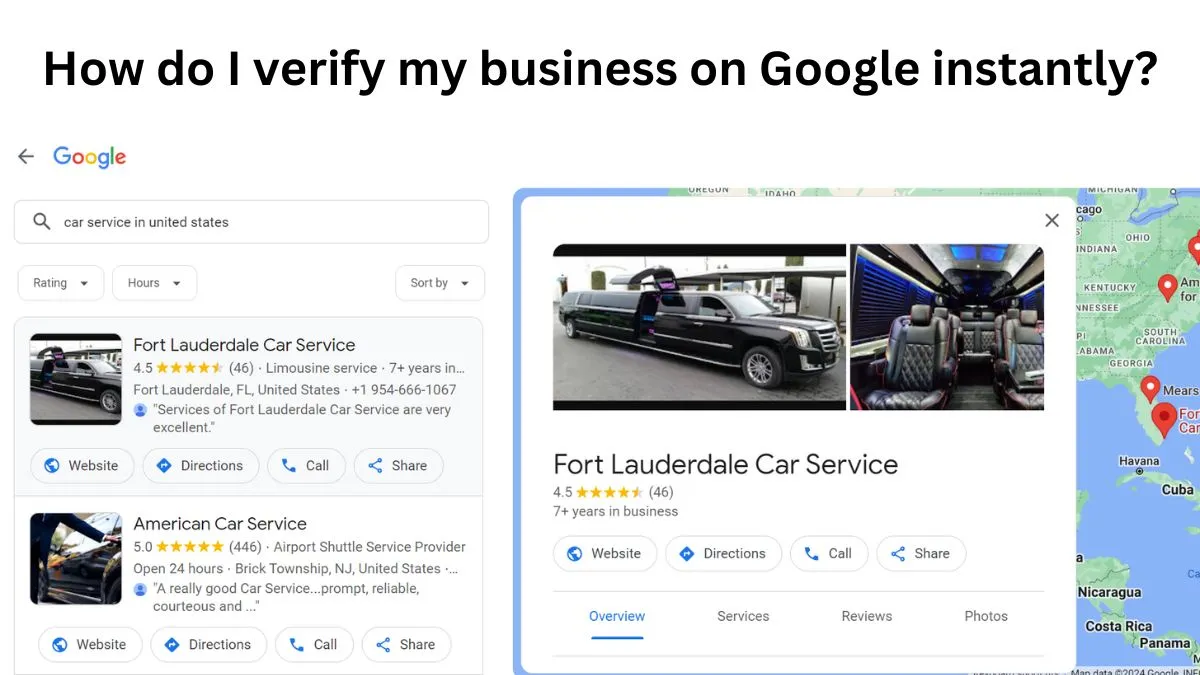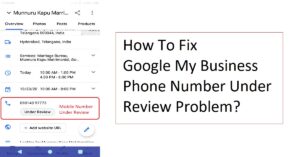Getting verified on Google My Business is an additional opportunity for your business. The verified Google My Business accounts are displayed on Google Maps and Google search pages whenever people are looking for services. But getting verified on Google My Business is not an easy matter for many.
Few people verified their businesses on Google My Business instantly, but many of them waited for more days and did not get verified. So, many people are eagerly looking for an answer to the question, “How do I verify my business on Google instantly?”.
I have great experience in creating Google My Business accounts for many businesses. In my experience, a few Google My Business accounts get approval instantly or quickly, a few of them get approval after one or two weeks, and some of them are still in pending status. So, I know the differences between those Google My Business accounts.
In this post, I have explained the easy ways to get verification on Google My Business instantly.
How does Google verify Google My Business accounts?
Many people ask this question to understand the exact approval process. But Google never tells the truth in public forums. All you need to do is set up your Google My Business account per the guidelines provided by Google.

Already, I wrote a detailed article that explains how to setup a Google My Business account properly. Following this guide, you can easily set up your account.
What categories of Google My Business accounts get instant approval?
The truth is that Google never shared the type of Google My Business categories to get instant approval. Based on my experience, the below-listed category of Google My Business account gets approval quickly.
- Education Institutions
- Government Agencies
- Service Businesses
Other than the above, businesses get approval in the following situations:
If you create a Google My Business account and claim your business is created for the website that is verified under the Google search console, you may get approval quickly.
Google collects huge amounts of data from various third-party services. When your business information is matched with their data, you may get approval quickly.
How do I verify my business on Google instantly?
Many business owners still struggle to get approval for their Google My Business accounts. Google collects huge data from various sources to check the originality of your business. If your inputs are not correct, you can’t get approval, even though your business is legitimate.
Follow the below strategies to get instant verification for your Google My Business.
- Follow this Google My Business Setup Guide and complete all the information before submitting.
- Important: Do not use a mobile number that is associated with other businesses.
- Your Google My Business name and your business name should be the same.
- Attach photos of your business store. Attaching more photos is much appreciated.
- In those photos, your business name and mobile number should be available.
- If possible, create a simple website page and provide all the information, like a mobile number, email ID, etc.
These are the important aspects you should be taking care of while setting up your Google My Business account.
Conclusion
When your information matches their data, Google instantly approves your Google My Business account. Complete your account setup with all the necessary information, and then submit it for approval. Sometimes, Google verifies businesses by sending postal cards, video calls, and emails, depending on your location and business type.
If you need any help getting approval for your business, put your request in the comment section to get instant advice from my end.
Read More Related Posts :
How To Setup Google Business Profile PROPERLY?
How To Fix Google My Business Phone Number Under Review Problem?