Conversion tracking is important for conversion-based advertising campaign. When a user performs a desired action on client’s website is called as Conversion – sumbit the form, land on the page, complete the purchase, etc. A good campaign trafficker should do a dummy action and verify the pixel fire on the client’s website to make sure the conversion record.
Why Do You Need To Track Conversion?
First, Marketers run their advertising ad campaigns based on different goals (KPI). Mostly they run their display ad campaigns with CTR goal or Conversion Goal. For a CTR goal campaign, tracking clicks and impressions are very important. Likewise, tracking conversion is very important for conversion goal based campaigns. So that only you can submit the final invoice without any issue.
Second, every marketers interested to show their new product advertisement to their previous customers who are purchased the product on their landing page or users who are all visited on their landing page or do a desired action on their landing page. That is called as “Remarketing”.

Third, most of the marketers normally needs to know the conversion count of their ad campaign. So that only they can prepare the next media plan. For example, client run their ad campaign on Facebook and Google Ads. If the Facebook has lower CPA than Google Ads means, they will allocate more budget on Facebook for their next campaign. So, verifying pixel fire is very important.
The conversion may be a – form submission, purchase completion, certain interaction with the client’s landing page, etc. To track the conversion, campaign trafficker needs to create a pixel code on their platform. Then he needs to associate the pixel code (beacon) to their campaign on tracking section. Also, he needs to implement the pixel code on the client website.

If form submission is the conversion means we should ask the client to place our pixel code on the “thank you page” where the user redirected after submitted the form. So, whenever users submit the form they will be redirected to the “thank you” page and our pixel fire and send the information to the platform. Campaign’s action count increases only if the user saw the ad or clicked the ad from this campaign previously within the action window period.
If you are a good campaign trafficker then you should check and verify whether the implemented pixel is firing properly when user do the desired action. Example, the campaign trafficker needs to submit a form with dummy details and verify the pixel fire. If the pixel is not firing then he needs to check the pixel implementation.
Check Pixel Fire Using Browser’s DevTools (Developer Tools)
This is one of the common method for verifying the pixel fire. For example, you have implemented your pixel on the client’s landing page “https://moistdiane.sg/”. Then follow the below process to check the pixel fire.
> Open the website in your browser (Example : Chrome Browser)
> Press F12 to open the Devtools in Chrome
> Select “Network” Tab in the DevTools
> Record the network log
> Load the website and filter your pixel in the search box to confirm.
Add-ons to check pixel fire
There are many add-ons available here to check the pixel fire. But, you can use these two basic add-ons to check the pixel fire.
HttpWatch Add-on for Chrome
Ghostery Add-on for Mozilla
To check the Facebook pixel then you can use Facebook pixel helper add-on on chrome browser.
- What Makes Amazon DSP So Powerful in the AdTech Industry?
- Carbon Footprint in Digital Advertising: Why Measuring and Reducing It Matter
- How to Use Google Ads “Competitive Metrics” to Outrank Your Competitors
- What is Bid Multiplier? How does it work?
- Google was a Monopolist : Google Antitrust Case Explained


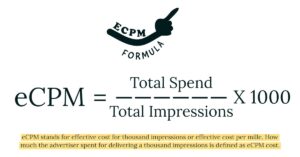
google chrome extension onnu iruku Tag assistant intha extention sponserd by google
intha extention use panni namma adverstiser page la pixel iruka illayanu check pannikalam it will show us details