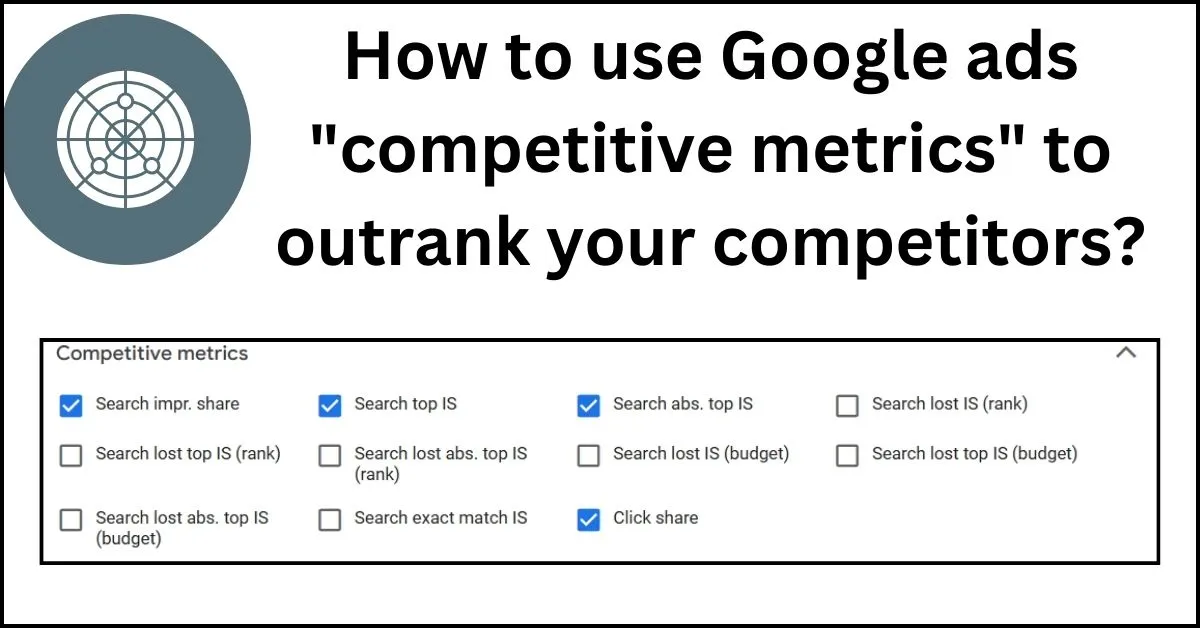When you are struggling to get expected results from Google search campaigns, use Google ads “competitive metrics” mentioned in this article to optimize your campaigns. You can easily understand your Google search campaign performance against your competitors and optimization opportunities for better results.
Every brand knows the importance of running Google Search Paid Ad Campaigns to reach potential customers when they search the related query on Google Search Engine. Usually, brands spend huge amount on Google Search Ad campaigns due to its potential. So, the competition on Google search is high.
To win all your competitors on Google Search, you should use the following competitor metrics to understand your campaign’s current performance. Based on these metrics, start to optimize your campaign targeting, ad copies, etc.
Competitive Metrics in Google Ads
The following competitive metrics are available for your Google search campaign. Usually, these metrics are not included in your campaigns.
Click the Columns > Modify Columns > Scroll to “Competitive Metrics” > Include all the metrics > Apply

| Metric | Description | Improvement Strategy | Average Good % |
|---|---|---|---|
| Search Impression Share | Percentage of impressions you received vs. eligibility. | Increase budget, improve Quality Score (ad relevance, landing page experience, CTR), or adjust bids. | 70%-90% |
| Search Top Impression Share | Percentage of impressions in top ad positions. | Increase bids, improve ad relevance, and use ad extensions. | 50%-80% |
| Search Absolute Top Impression Share | Percentage of impressions as the very first ad. | Increase bids for high-performing keywords, enhance ad quality, and refine targeting. | 20%-50% |
| Search Lost Impression Share (Rank) | Percentage of impressions lost due to low ad rank. | Improve Quality Score, optimize bids, and improve ad relevance. | < 20% |
| Search Lost Top Impression Share (Rank) | Percentage of top impressions lost due to low ad rank. | Focus on high-ranking keywords, improve ad quality, and increase bids strategically. | < 20% |
| Search Lost Absolute Top Impression Share (Rank) | Percentage of absolute top impressions lost due to low ad rank. | Improve ad relevance, refine landing pages, and prioritize bids on high-converting keywords. | < 20% |
| Search Lost Impression Share (Budget) | Percentage of impressions lost due to insufficient budget. | Increase campaign budget or focus on higher-converting keywords/audiences to maximize ROI. | < 10% |
| Search Lost Top Impression Share (Budget) | Percentage of top impressions lost due to insufficient budget. | Increase budget to allow ads to compete for top positions. | < 10% |
| Search Lost Absolute Top Impression Share (Budget) | Percentage of absolute top impressions lost due to insufficient budget. | Allocate additional budget or refine targeting to focus on high-value opportunities. | < 10% |
| Search Exact Match Impression Share | Percentage of exact match keyword impressions you received out of total eligible exact match impressions. | Add more relevant exact match keywords, increase bids, and improve Quality Score to capture more search traffic. | 70%-90% |
| Click Share | Percentage of total possible clicks received. | Optimize ad copy for higher CTR, adjust bids to prioritize competitive keywords, and ensure alignment with user intent. | 70%-90% |
All the above fields are very useful to understand your campaign performance. But, the following metrics are very important to check.
Search Impression Share Explained
The first metric you should check is “Search Impression Share”. This metric will tell you the percentage of your ad displayed out of total eligible impressions.
For example, your targeted keyword is “Best Washing Machine”. Including this keyword and other targeting criteria, your ad could potentially appear on 10,000 times on Google Search. But, your ad only visible 5000 times.

When this percentage is low you should focus on two fields, daily budget and ad rank. Sometimes, your daily budget restrict the ad appearance. In that case, increase the daily budget. Also, check the ad rank and take actions to improve it.
Search Lost Impression Share (Rank) Explained
When you have a confusion on search impression lost reason, you can use this field. If the Search Lost Impression Share (Rank) percentage is high, then this should the be main reason for Impression Lost.

As per the help document, the following three fields are considered to find rank.
- Bid Amount
- Quality of the ad
- Ad extensions
To improve the rank, you should focus on your landing page, ad relevance, keyword optimization, right bid price, using ad extensions, target high intent audiences.
Landing page : Your landing page speed should be high and mobile friendly. Also, the content available on the landing page should match with the ad copies.
Ad extensions : Use sitelinks, callouts, structured snippets, and call extensions to increase the CTR.
Keyword Optimization : Use negative keywords to exclude the unwanted keywords.
Search Lost Impression Share (Budget) Explained
This field indicates the percentage your campaign loose due to budget constraints. In this case, you should increase the daily budget to show your ads in all eligible impressions. When this percentage is higher, you should focus on this and fix. Otherwise, your ads will not be displayed on all hours of the day.

- Increase your campaign budget
- Pause the low performing keywords to save your budget
- Use longtail keywords
- To avoid budget wastage, use ad schedule
Click Share Explained
This field indicates how your campaign compete for clicks. The potential possibility of click is 1000 and your campaign just received 500 clicks. In that case, the click share will be 50%. So, you should optimize your campaign targeting and ad copies to acquire more clicks.

Below are the common reason for low click share,
- Low ad rank
- Low quality ads
- Strong competitors with strong ads
Concentrate on the following things to increase the click share,
- Check your ad copies and use more compelling and relevant ad copies to the users.
- Focus on sitelinks, callouts, structured snippets
- Increase bid for your potential keywords
- Refine keywords
Conclusion
Google Search Ad Campaigns are very important for many businesses to reach their potential customers who search the related query on google search engine. Like you many businesses using the same strategy to reach their customers. So, competition is very high on getting positions on google search results.
You can easily outrank your competitors by using the above Competitive Metrics on google ads platform. Using those fields, you can easily identify the weakness of your google search ad campaign and where you need to focus on improving your results.
I’m planning to write more articles related to google ads and meta ads moving forward. Regularly checkout my website to get the latest post that will always help you to improve your strategy on digital advertising.
In this blog, i have written many articles about Programmatic Advertising. Any beginners can understand and become an expert in this filed by reading my free course here : Programmatic Advertising Course
Also, I’m sharing valuable updates on LinkedIn. Below is my profile link, if you need “follow me”
https://www.linkedin.com/in/sridaran-baskaran-b5573519
Thank you!