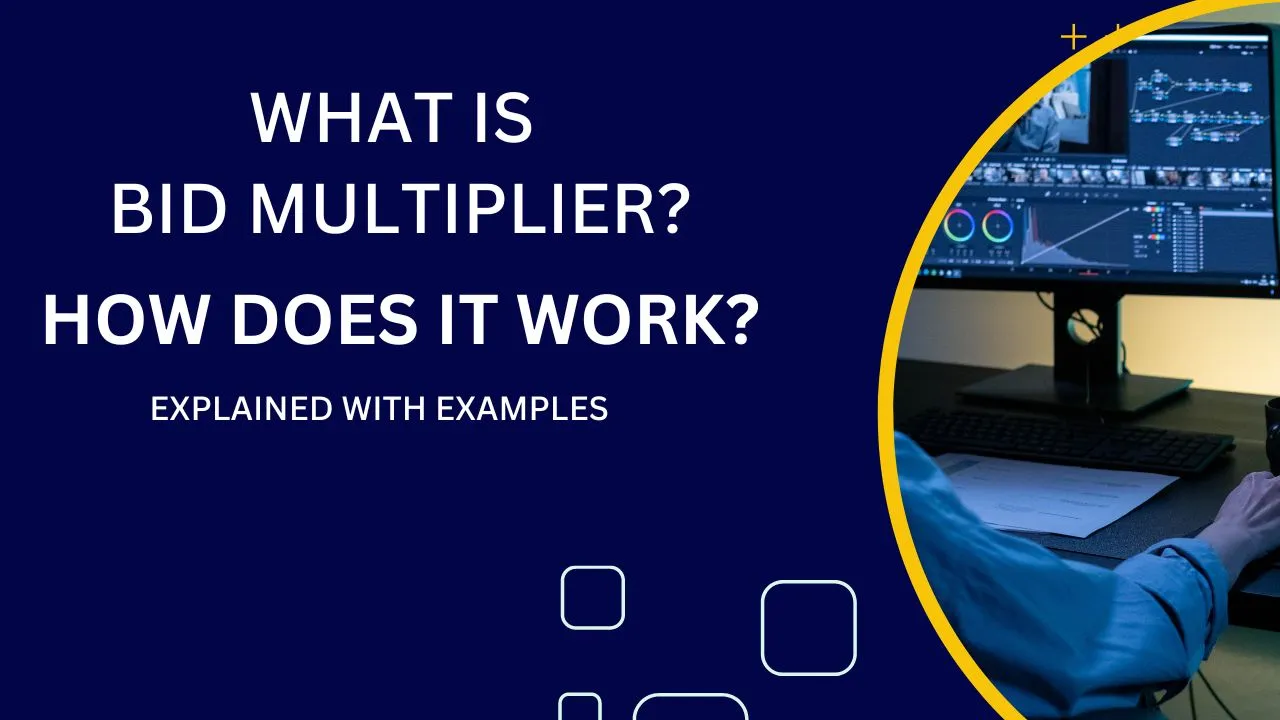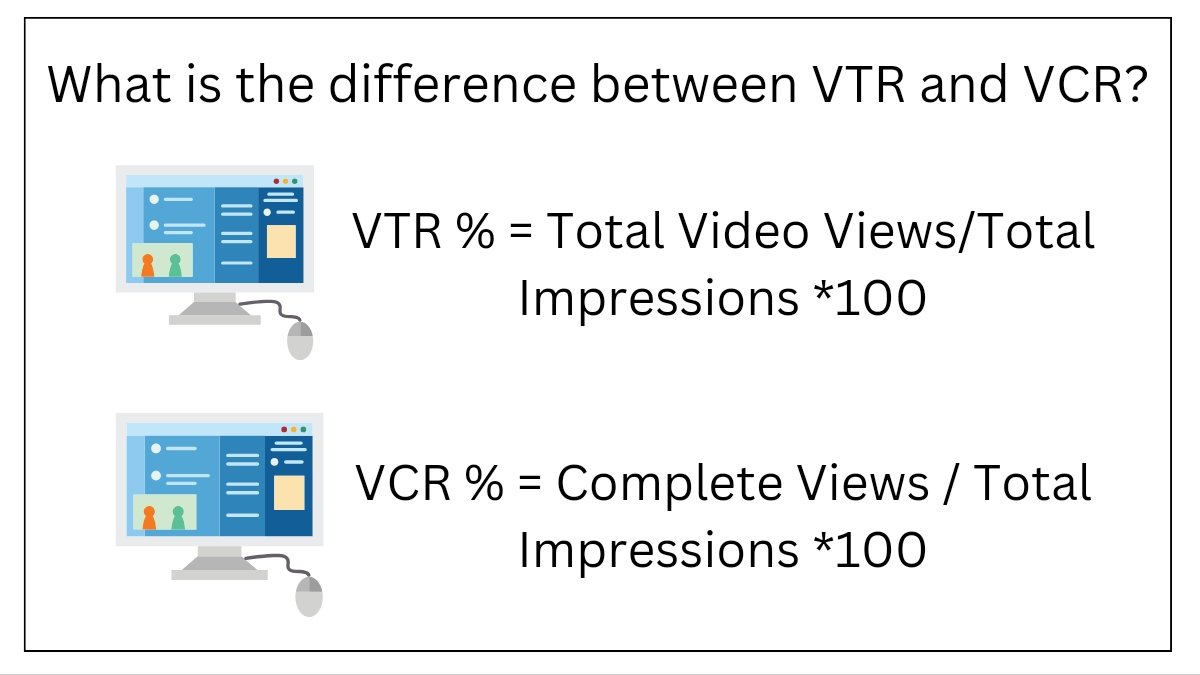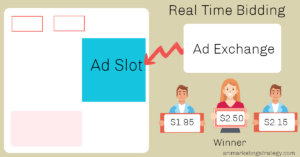Almost all the ad platforms have the bid multiplier feature that allows the advertisers to increase or decrease the bid prices based on multiple criteria like audience segments, ads, websites/placements, applications, inventories, etc.
Bid Multiplier is a useful feature to achieve the campaign goals. But, you should understand it very well before implementing it into your campaigns. Otherwise, you may lose your ad spend.
If you are completely not aware of this feature or have not used this feature due to minimum knowledge, No worries, This post is for you!
In this post, I explain all about the bid multiplier feature and how it works in campaigns. Finally, I share important facts you keep in mind when you use this feature in your ad campaigns.
Topics :
Important factors to consider while using bid multiplier
Advantages of Bid Multiplier Function
What is Bid Multiplier?
Bid Multiplier is an advanced feature available in most ad platforms that helps to increase or decrease the bid prices for specific campaign targeting based on its performance. Such as,
- Audience Segments
- Placements/Websites/Apps
- Ads
- Inventories
- Demographics
- User Lists, more

Usually, we set bid CPM prices at the line item level. To use the bid multiplier, we have to set the multiplication factor at any of the above levels to increase or decrease the bid price.
The default bid multiplication factor for all the criteria is 1.
The huge advantage of this feature is that within a single line item you can adjust the bid prices for different criteria.
For example,
The CPM price of a line item is $5 and you kept the bid multiplication factor as 2 for the inventory source C. In that case, this line item bid for a maximum $10 [$5 X 2] to the bids coming from the inventory source C. For the remaining bids this line item bid for a maximum $5 [$5 X1].
How does it work?
To understand the functionality of the bid multiplier, here I have shared a few examples.
Suppose, you have a line item “XYZ T-Shirts” and include 10 inventory exchanges and assign 6 different size creatives. After running this campaign for one or two weeks, you can identify the best or worst-performing inventories, websites, creative sizes, etc.
Usually, campaign managers exclude or remove the poor-performing targetings to improve the performance further. But instead of removing them completely, we can use a bid multiplier to increase the bid price for good-performing criteria and reduce the bid for low-performing criteria.
Example 1: Inventory Level
Here, we have performance data from inventory sources. Based on this report, we identified the best and worst-performing Inventory Sources. If you decide to increase the bid prices two times for good-performing inventories and reduce half for worst-performing inventories, you can implement it as below.
| Inventory Source | Impressions | Clicks | CTR | eCPM | Cost |
| Source A | 30,000 | 100 | 0.33% | $6.00 | $180.00 |
| Source B | 25,000 | 80 | 0.32% | $7.20 | $180.00 |
| Source C | 35,000 | 30 | 0.09% | $5.14 | $180.00 |
| Source D | 40,000 | 120 | 0.30% | $4.50 | $180.00 |
| Source E | 20,000 | 60 | 0.30% | $9.00 | $180.00 |
| Source F | 25,000 | 22 | 0.09% | $7.20 | $180.00 |
| Source G | 30,000 | 13 | 0.04% | $6.00 | $180.00 |
| Source H | 35,000 | 15 | 0.04% | $5.14 | $180.00 |
| Source I | 30,000 | 60 | 0.20% | $6.00 | $150.00 |
| Source J | 25,000 | 30 | 0.12% | $7.20 | $120.00 |
Edit your line item and go to the inventory targeting. There you can see the bid multiplier column and it usually states “1” by default.
For good-performing inventory sources change it to “2”
For worst-performing inventory sources change it to “0.5”
If the line item bid price is $5 then the bid price is calculated as below,
For good-performing inventory sources: $5 X 2 = $10
For worst-performing inventory sources: $5 X 0.5 = $2.5
Example 2: Creative Size
Similarly, you can adjust the bid prices for best-performing sizes and low-performing sizes.
| Creative Sizes | Impressions | Clicks | CTR | eCPM | Cost |
| 300×250 | 30,000 | 100 | 0.33% | $6.00 | $180.00 |
| 728×90 | 25,000 | 80 | 0.32% | $7.20 | $180.00 |
| 160×600 | 35,000 | 30 | 0.09% | $5.14 | $180.00 |
| 300×600 | 40,000 | 120 | 0.30% | $4.50 | $180.00 |
| 970×250 | 20,000 | 60 | 0.30% | $9.00 | $180.00 |
| 320×50 | 25,000 | 13 | 0.05% | $7.20 | $180.00 |
Let’s take it, you want to increase the bid price for a good-performing size two times and reduce the bid price by half for low low-performing size.
For good performing creative sizes: $5 X 2 = $10
For worst performing creative sizes: $5 X 0.5 = $2.5
Important Note :
When you are applying a bid multiplier, you should be aware that the bid multiplier factor is applied at all levels considered to calculate the final bid price.
In the above line item, we have applied the bid multiplication factor at the inventory sources level and creative sizes level. So, both should be considered in the final bid price calculation.
Example 1 :
Good performing Inventory Source A bid price is increased by two times.
Good performing creative size 300×250 bid price is increased by two times.
In that case, when a bid request comes from inventory source A for the creative size 300×250 will be calculated as below,
$5 X 2 X 2 = $20
Example 2 :
Good performing Inventory Source A bid price is increased by two times.
The worst performing creative size 320×50 bid price is reduced by half.
In that case, the bid price is calculated as below.
$5 X 2 X 0.5 = $5
The above two examples provided a clear picture of the bid calculation when using a bid multiplier.
Important factors to consider while using bid multiplier
- I do not recommend using bid multipliers at various levels. Because it is very difficult to understand the final bid calculation. So, implement a bid multiplier at a minimum level and see the performance improvement.
- When using a bid multiplier, the final bid price will rise drastically. So, always set “Maximum Bid Price” to avoid such situations.
- Using the bid multiplier function, you can effectively do cost optimization without creating multiple line items. So, start using it.
Advantages of Bid Multiplier Function
- You can effectively optimize your campaign at various levels without creating separate line items for each.
- Without excluding poor-performing criteria completely, you can increase or decrease the priority by adjusting the bid multiplier factor.
- By doing cost optimization using a bid multiplier, you can improve your ROI.
- Using a bid multiplier, you can set different bid prices for a combination of targeting criteria.
Conclusion
Bid multiplier is a powerful feature that is helpful in campaign optimization. Many campaign managers do not use this feature because they think that the bid calculation is a bit complicated while using it. It is difficult when you apply a bid multiplier for more targetings. But, it is very simple when you use it for one or two targetings.
In this post, I explained this feature with various examples to increase your confidence in the bid multiplier. Hope, now you have better clarity about this feature.
If this post is really helpful please leave your thoughts in the comment section.
Read More : DV360 Campaigns Optimization Guide