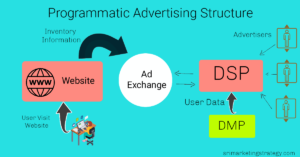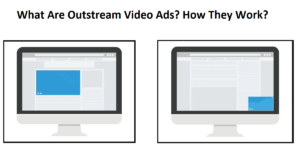Here, I walk you through the industry’s best tools to preview third party ad tags. Using these tools, you can check the creative preview along with the creative spec.
Checking ad tag preview is one of the important steps we should do before activating the ad campaign. Ad servers and demand side platforms have the adops tools facility to preview the ad tags. If you don’t have access to those adops tools, you can test a tag in below external tools.
Before diving into the topic you should understand the basics of ad tags and the importance of checking the ad preview.
Topics :
What are ad tags? How does an ad tag work?
Why do we need to test a creative tag?
What are the external adops tools available to test a tag?
What are ad tags? How does an ad tag work?
Ad tag is a piece of HTML or Javascript code generated from the ad servers like DCM, Nexd, Triplelift,etc.

Ad assets like image, video or audio, click through url, click/impression trackers are needed to generate the ad tag from the ad servers. Using these assets, you can create the ad in the ad server and export the ad tags. Necessary macros need to be implemented on the ad tags before uploading it in the demand side platforms.
You need to upload the ad tag on the demand side platform and associate it to your ad campaign. Once your ad campaign wins the bid, the demand side platform serves the ad tag to the browser. Browser loads the ad tag and the request sends to the ad server to fetch the ad assets. Then the browser shows the ads to the user.
Why do we need to test a creative tag?
Ad preview is very important for running a successful ad campaign. Because, the users will engage with your ad only based on the ad preview. So, you should check and make sure the animation and other functions work properly as you expected. For example, you can check below things before play your ad.
> Ad Animation
> Correct layout size
> Click through to proper landing page
What are the external adops tools available to test a tag?
Several external tools are available on the internet to test the ad tag. Here, I am suggesting two ad preview tools to check the ad preview.

- https://test-a-tag.com/
- https://www.digitools.in/CreativeCodeChecker
- https://www.digitools.in/VastTester [For VAST Video Tags]
These two websites are free to use and you can check the ad preview here. If you are unable to see the ad preview in these sites then make sure any geo restrictions applied on the creative tags. For example, if the creative tag is restricted with geo location UK means you can’t see the preview outside the UK. In this situation, you should use UK proxy to see the ad preview.
Conclusion
When you use third party ad server tag for your ad campaign then always make sure to test the ad tag preview before live the campaign. Test the tag preview and animation, Test and confirm whether your ad preview click through to the correct landing page. Here, i have suggested two ad preview tag tools. So, you can use these tools for testing the ad preview. Also, you can suggest additional ad previewing tools.