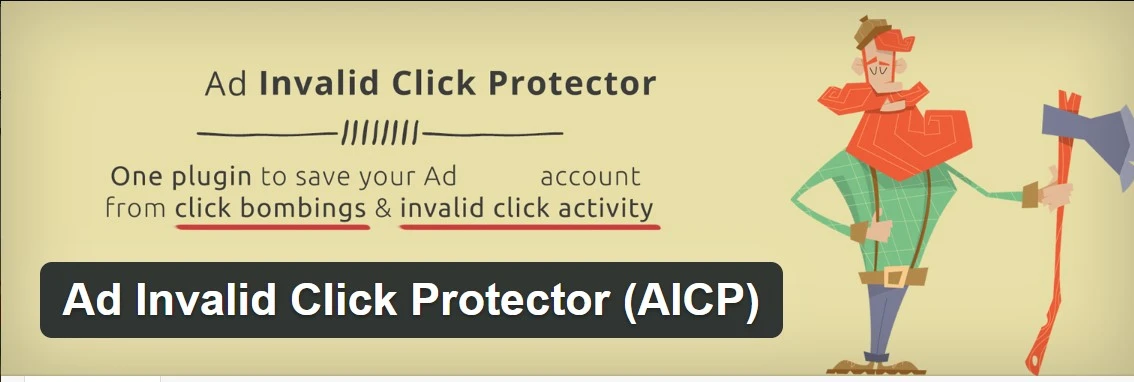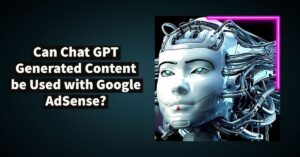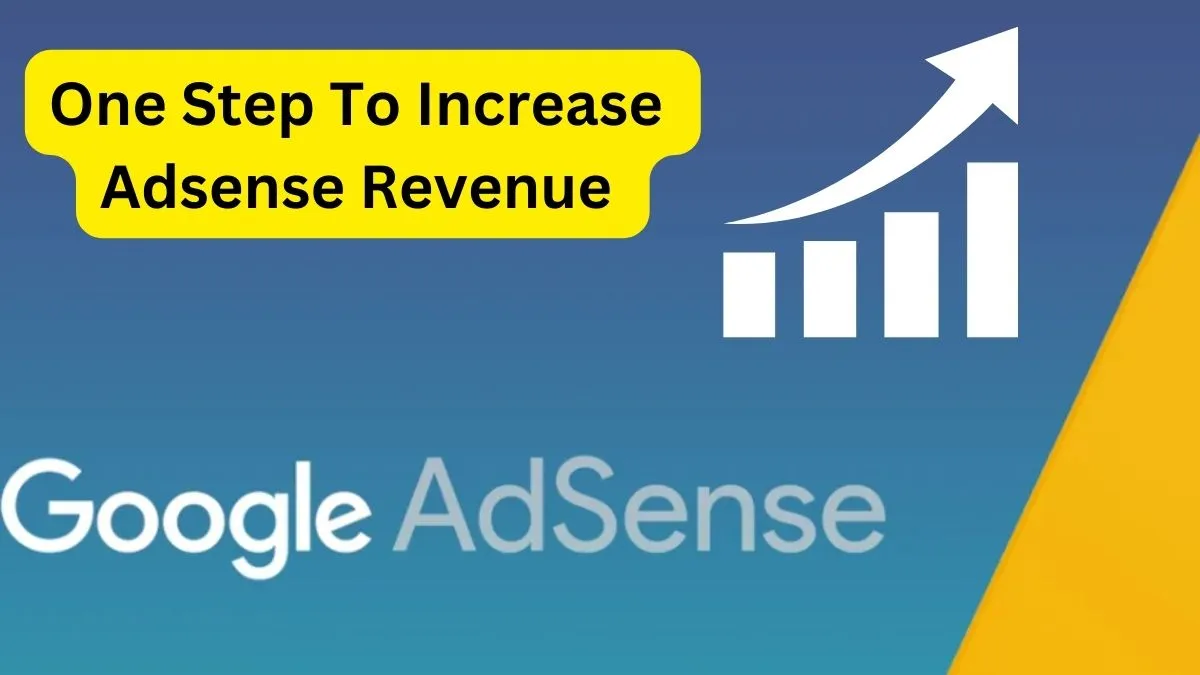Many Google Adsense accounts are suspended continuously due to Invalid Traffic/ Invalid Clicks reason. However, most of them did not buy any traffic from third parties or they did not recommend relatives and friends to click ads on their website. Then, Why did Google suspend the Adsense account due to invalid clicks?
This is the common question that arises from all AdSense account managers. For example, google suspends the AdSense account whenever 10 or 20 people continuously click the ads on one website. If that is true, any group of people can do this activity on any website to intentionally suspend their Adsense account.

One of my sites already faced this issue and got suspended due to Invalid Traffic/Invalid Clicks. Later, I submitted the Invalid Activity Appeal Form and got my AdSense account back. If you need help to fill out this form check out my post here.
Many bloggers said that the chance of getting a suspended Adsense account is very low. So, protecting your website from Invalid Clicks and Invalid Activity is the only solution to avoid Adsense suspension.
How do we do that?
There are a few ways available to stop invalid activity on our Adsense account. In this post, I have explained the basic ways for your help.
Fill Invalid Activity Appeal Form Like Me To Get Your Adsense Account Back 100%
What are considered as Invalid Activity in Google Adsense?
A variety of actions are considered as Invalid Activity by Google Adsense. Mostly, Invalid Activity is associated with Invalid Clicks.
Own Clicks: Google easily detects whenever you click your own ads. So, all the clicks done by you all categorized as Invalid Clicks.
Buy Traffic: Many people use some illegal methods to make money from Adsense. One such method is Buying Traffic and Clicks from third-party sources. In starting you can make some money from Adsense but you can not do it for many months. Google easily detects the pattern and suspends your account.
Encourage Clicks: Small website owners encourage their family members to click ads on their website. If you did it more times then it could be detectable.
Click Bots: Some people are using bots or software to generate clicks. These activities are considered a violation of Adsense policies.
Google handles billions of data daily. So, it can easily find out any pattern that violates their policies.
How can you stop invalid clicks from your Adsense account?
Google itself has a powerful automated system to find and filter out invalid clicks. When you check out your earnings you can see some deductions like Invalid Traffic – Adsense for content. Those amounts are generated from invalid traffic so only google deducted this amount.
If your account continuously receives amounts from invalid traffic, your account will get a chance for suspension. So, please be careful when your earnings are deducted by invalid traffic.
Automatic click filtering options
Google has an inbuilt click filtering tool that automatically deducts any invalid traffic. This is considered as the first level of protection.
Adsense Reporting
You can run a very detailed report on Google Adsense to identify any suspicious activity that might affect your account. If you see any spike on your click records, you can easily detect the suspicious activity.
If you receive unexpected clicks from certain placements, check where you place those placements. Sometimes, you get accidental clicks from certain placements. If so, remove those placements.
Third Party Tools
Multiple third party plugins or tools are available to avoid invalid clicks on Adsense. You buy and use those tools. Example : AdSense Invalid Click Protector (AICP) Plugin
What is AdSense Invalid Click Protector (AICP) Plugin? How to use it?
Suppose, if you need any additional free tool to protect your Adsense account from invalid clicks then the AdSense Invalid Click Protector (AICP) Plugin is the suitable tool for you. Many bloggers including me use wordpress to setup websites. This plugin is available under WordPress free of cost.
Mainly your Adsense account is suspended due to three common reasons,
- You click your own ad frequently to make more money
- You or your network people click your ads frequently using VPN
- Your competitor intentionally click ads frequently on your website to suspend your Adsense account
By using AdSense Invalid Click Protector (AICP) Plugin you can protect your Adsense account from all the above common reasons.

- Go to plugin section on your wordpress
- Search the plugin AdSense Invalid Click Protector (AICP)
- Install and Activate this plugin
- Once install, you can use the following features,
- Set maximum ad click limit
- Block any visitor if he exceeds the mentioned click limit
- Ban some countries from seeing the ads on your site
- Ability to see the list of banned user details from the WordPress admin section
- Ability to delete any banned IP one by one or in bulk approach
- Ability to search any IP within the banned IP list
- Admin dashboard widget to show the total number of banned users
- Go to General setting of this plugin

- Set the Ad Click Limit: Set ad click limit 2 or 3 (3 Recommended)
- Click Counter Cooke Expiration Time (default: 3 hours) : Just leave 3 hours
- Set the Visitor Ban Duration (default: 7 days) : Usually, it is available in 7 days. Just update it to 4 or 5 days.
- Do you want to use the IP-API Pro key : Just leave as it is.
- Provide your IP-API Pro key : Leave this field blank.
- Do you want to block showing ads for some specific countries? If you want to block any countries block them as like this example: CN, PW, PL, PS
That’s all, your plugin is ready to protect your Adsense account from Invalid Clicks.
Conclusion
Protecting our Adsense account from invalid activity is very important to avoid suspension. As I mentioned above, Google has a very good invalid activity tracking system to detect invalid clicks and traffic. So, do not click your own ads, do not ask your friends to click your ads, and do not buy VPN or third-party services to buy clicks and traffic.
You can identify the invalid activity from your AdSense report but you can not monitor always. So, like me install the AdSense Invalid Click Protector (AICP) Plugin to avoid the invalid activity. Many bloggers said that this plugin could perform potentially in preventing invalid activities.
Do you know any additional solutions to stop invalid clicks to protect your Adsense account? Please share your thoughts in the comment section.