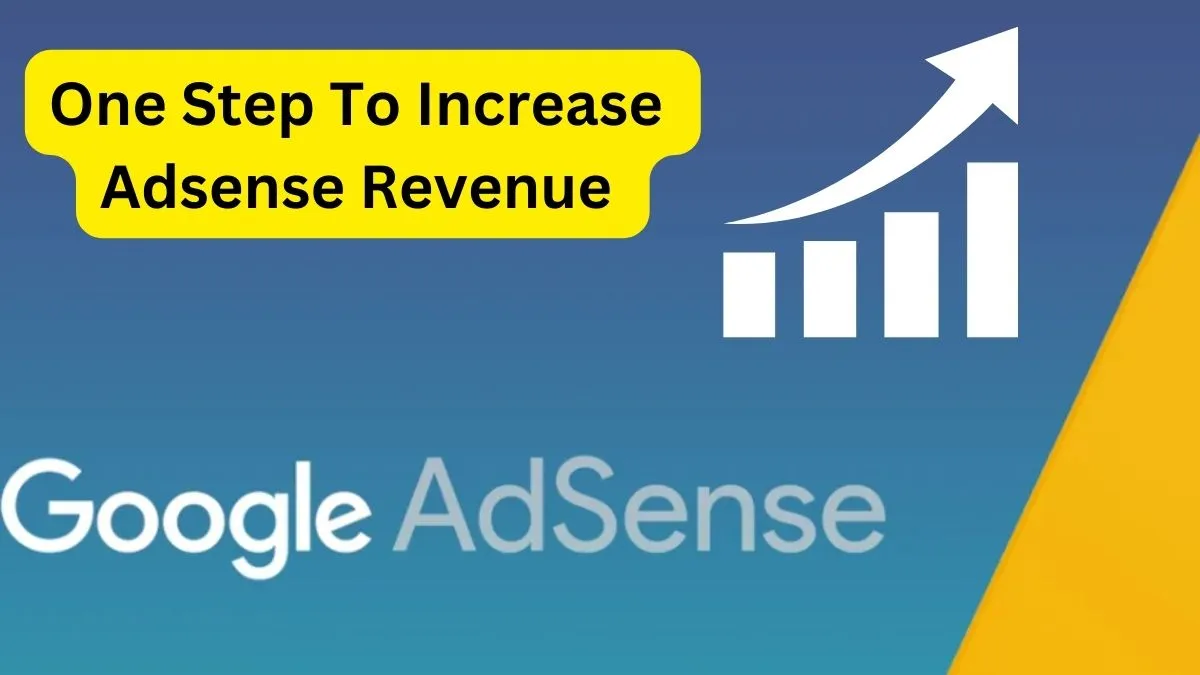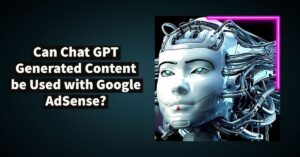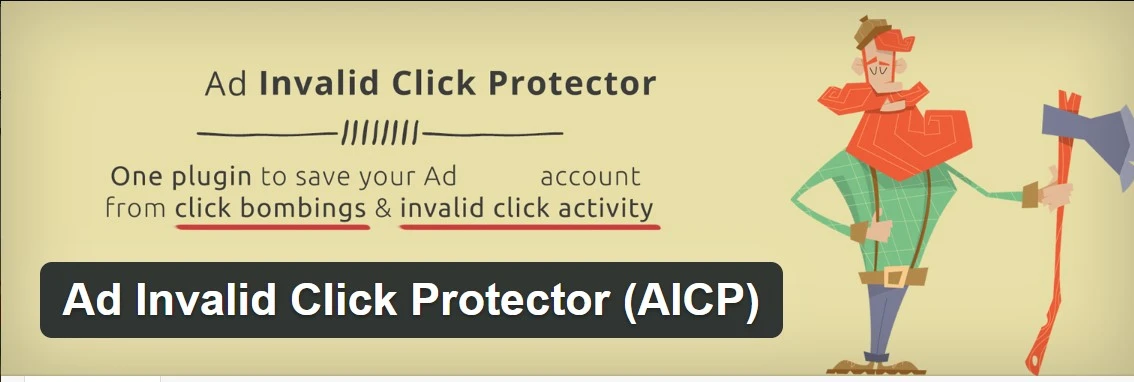Blogger’s ultimate aim is to make huge revenue from their blogs. Many factors play a crucial role in your AdSense revenue and one of them is “Third Part Ad Networks”. Along with Google Adwords, AdSense has partnered with many third-party ad networks to sell the ad space. Each ad network’s CPC price is different. By analyzing your ad network performance, you can increase the Adsense revenue by adding/removing ad networks in your Adsense account.
Here, I will walk you through identifying the high and low-revenue-generating ad networks in your Adsense account. Additionally, I will provide you with the list of high CPC ad networks in AdSense. By enabling these high CPC ad networks you can increase ad revenue.
Read More : Adsense approval requirements for Websites in 2023
What Are Third-Party Ad Networks In Adsense?
When you run a performance report by ad networks in your Adsense account you can notice that most impressions were delivered on Adwords which is a primary network for Adsense. Along with Adwords, google’s Adsense has partnered with many third-party ad networks to sell your ad space.
When Google Adwords is unable to bid and fill ads in your ad space, it will utilize third-party ad networks to participate in an ad auction. By default, some third-party ad networks were in blocked status under your Adsense account due to various reasons.
By enabling the high CPC-blocked third-party ad networks, you can increase revenue. Also, you can block the poor CPC third-party ad networks to increase the ad revenue.
Identify Low CPC Ad Networks, High CPC Ad Networks
CPC for each Ad Network will differ based on your site niche, and countries. So, mostly we advise you to run an ad network report for your website and decide to exclude the poor CPC ad networks.
Please follow the below steps to generate the Adsense revenue report by Ad Networks,

> Login to your Adsense Account
> Click the “Reports” In Left the Bar
> Under Search Reports, choose “Ad networks”
> Select Duration
> Download Report
> Calculate CPC

Once your report is ready, you can start to optimize your Adsense account by blocking poor-performing ad networks. Please do not exclude most of the ad networks at a time. Slowly do the optimization and see the improvement.
250 High CPC Adsense Ad Networks List To Increase Adsense Revenue
Here, we share with you the 250 generic high CPC AdSense ad network list for your help. Mostly, AdSense kept these Ad Networks in excluded condition. Just follow the below tutorial and enable the high CPC Ad Networks to increase AdSense earnings.

> Click “Brand Safety”
> Expand “Content”
> Click “Blocking Controls”
> Click “Manage Ad Networks”
> Search Ad Network
> Click “Allowed”

Download 250 High CPC Adsense Ad Networks List
Download Low CPC Adsense Ad Networks List
Conclusion
Generally, Adsense does not recommend adding or removing ad networks. Because Adsense itself optimizes to maximize the ad revenue for your website. If you feel that the AdSense optimization doesn’t impact on increasing revenue you can follow the above steps to enable the high CPC ad networks and disable the low CPC ad networks in Adsense. In this way, many bloggers increase their ad revenue for their websites.
Read More : Can Chat GPT-Generated Content be Used with Google AdSense?